Realism
. The famous Frontlines Damage Feedback
. HER - Hajas Extreme Realism
. Frontlines Blood
Gameplay
. Frontlines CTF gametype, counts each capture as a match point
. Chopper Points giving 10 point to each shot hit in enemy Choppers. 250 pts for explosive hits.
. You can hit the Choppers of your own team! Same points as above but NEGATIVE!
. Anyone can be wounded (LastStand) accordly with the place of the shot, weapon, etc...
. You will get some problems when be wounded, like close your eyes for while to avoid unreal reflexes
. Wounded you can switch weapons, throw grenades, etc...
. Only a MEDIC can heal wounded friends with REVIVE in their heads
. Frontlines HelpMode (bots can play and save, but are too stupid to keep firing into wounded soldiers)
. All Wanger gametypes converted to Frontlines. You can play them in the SAME server/rotation.
. Frontlines Coop Missions (play Cooperative Missions in MP maps! With or Without Help Mode!)
. Frontlines Classes (Will give random GOOD weapons to the default classes)
. Frontlines Killstreaks (Will give random or selected Hardpoints to the default classes)
. Medic Class
. M16 is now Full Auto
. Airborne Support to all 26 maps (all DLC inclued!)
. Airborne Gametype (MP and COOP)
. Airborne Mode to ALL gametypes and Coop Missions
. Squad Mode to ALL gametypes
AI Soldiers (Bots)
. Bots to ALL gametypes and tweeked to be more human
. Medic Bots will look for wounded friends and save them
. Bots will Plant/Disarm bombs and fight to get the bomb
. Bots will Capture/Defend Flags in Domination
. Bots will Capture/Defend HQs in Headquarters
. Bots will Capture/Recover Flags in CTF
. Bots will fight for the DOCs in Airborne gametype and Recover/Upload them
Balance
. HARDLINE perk make you now a MEDIC, the killstreek -1 doesn't work anymore.
. HARDLINE PRO perk will heal faster and the killstreaks options will remains as the original
. SECOND CHANCE and SECOND CHANCE PRO perks will give you extra time wounded
. FLAK JACKET perk make you will feel the impact and need time to recover to get up and fight again
. FLAK JACKET PRO perk will make you recover faster and get less damage against fire
. Fall damage improved to avoid unreal jumps
. LIGHTWEIGHT PRO perk will give you less damage in fall damage, but not imune anymore
. HACKER perk will plant/disarm bombs 2x faster than other players
. HACKER PRO perk still can revert/disarm explosives
. GHOST PRO perk can be detected by infrared and sentries.
Server
. Frontlines Intelligent Server ported with Anti-Camping, Random Gametypes, Random maps, size rotation, weapons tweeks, etc... with the new option to enable Bots when the server have less players.
Install/Uninstall
Unzip inside your Black Ops folder which will be something like this:
X:\Steam\steamapps\common\call of duty black ops\Where X is your drive letter, then will be created this dir:
X:\Steam\steamapps\common\call of duty black ops\mods\mp_FrontlinesThere you gonna find these files:
. tutorial.htm (this file)If after your install there's someting different, you did something wrong. So do it again right!
. mod.ff (Frontlines Mod)
. frontlines.cfg (start configs)
. configs/_fl_config.gsc (Frontlines main configs)
. server.cfg (basic server config)
To Uninstall just delete the Frontlines folder below:
X:\Steam\steamapps\common\call of duty black ops\mods\mp_FrontlinesThat's all!
back
Loading the Mod

On the main screen go to the MODS in the menu.

In the MODS list select mp_Frontlines.

Confirm the load of Frontlines selecting YES.
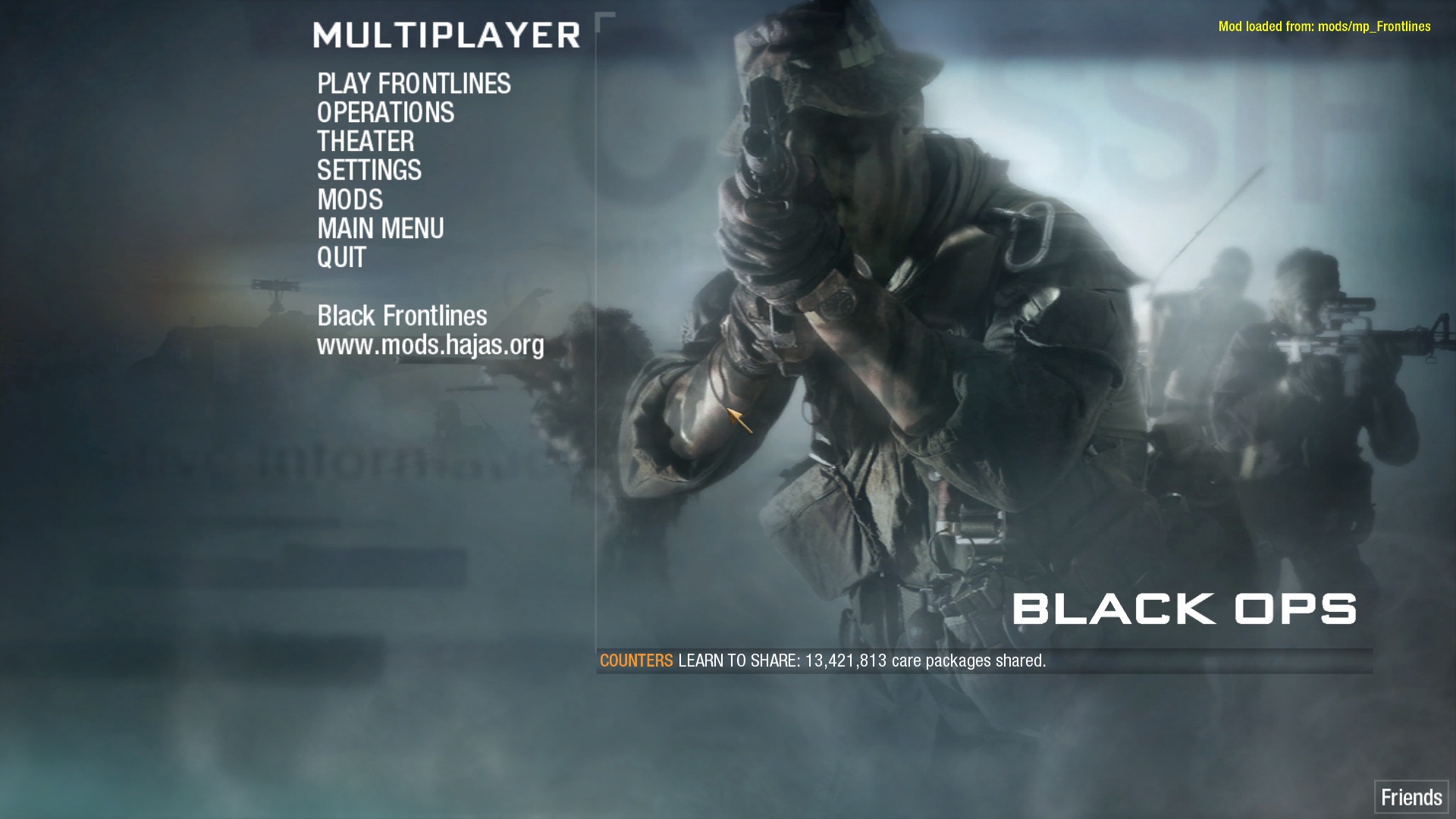
Then you are now at main menu of Black Frontlines.
back
Controls

On Settings/Controls you can bind some new controls to Frontlines, just go to Multiplayer then select the new feature available and choose the key to bind, like Drop Weapon for exemple. Attention to not bind keys already in use.
back
Find and Join Servers
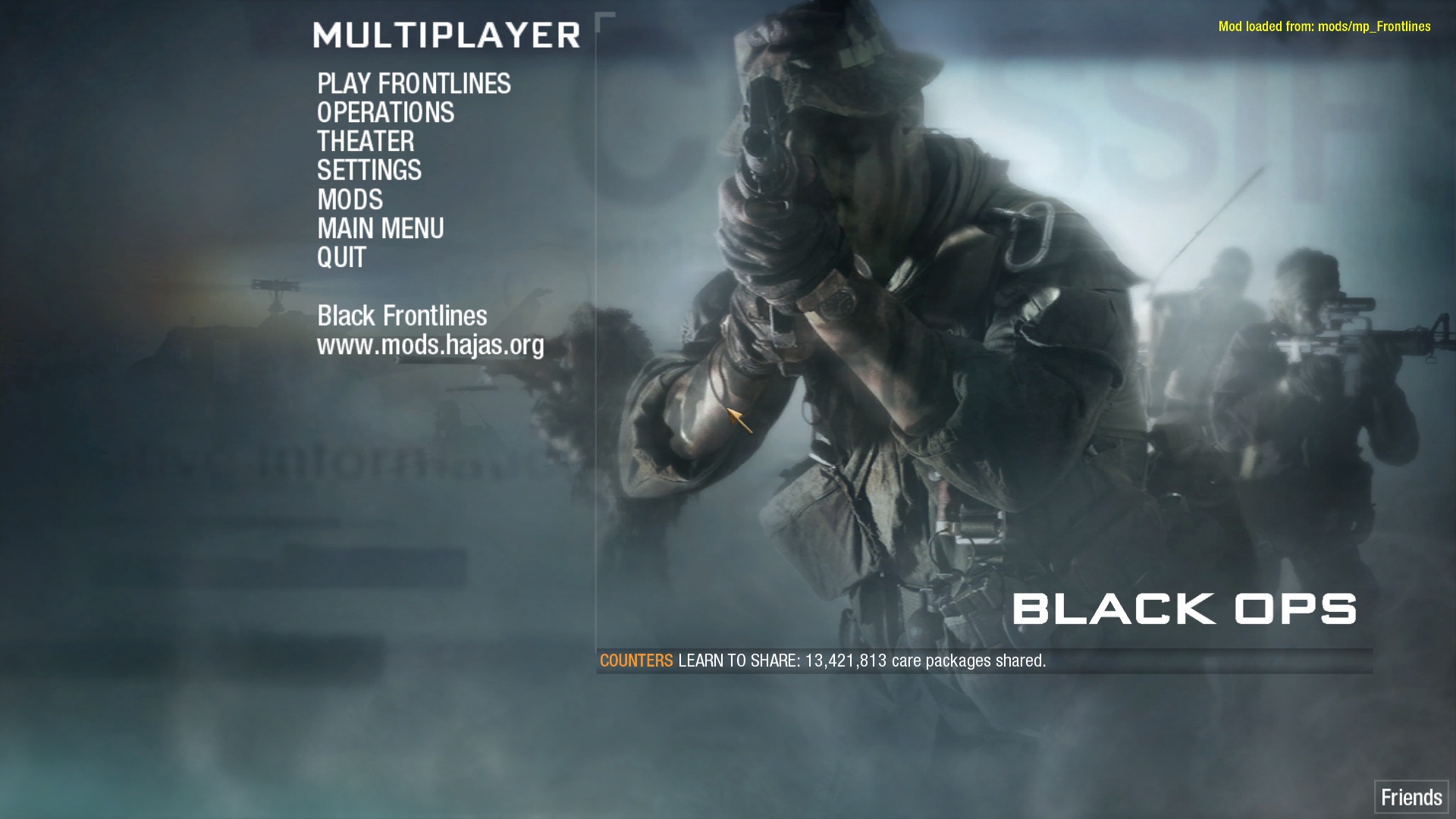
At main menu of Black Frontlines select Play Frontlines.
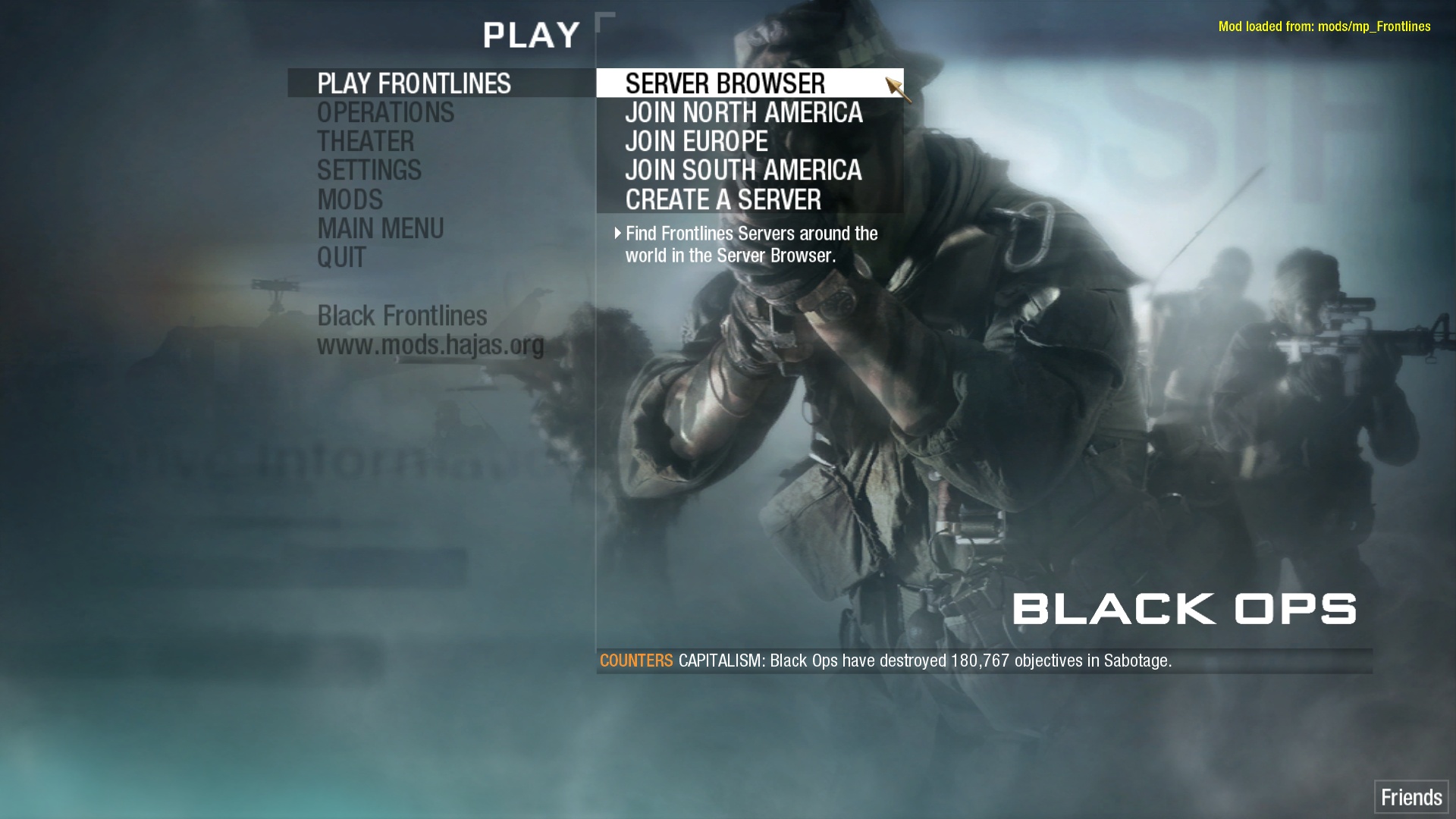
Go to the Server Browser to find any Frontlines servers around the world.

Go to Join North America to join the Frontlines at the North American server located in United States.

Go to Join Europe to join the Frontlines at the European server located in United Kingdom.
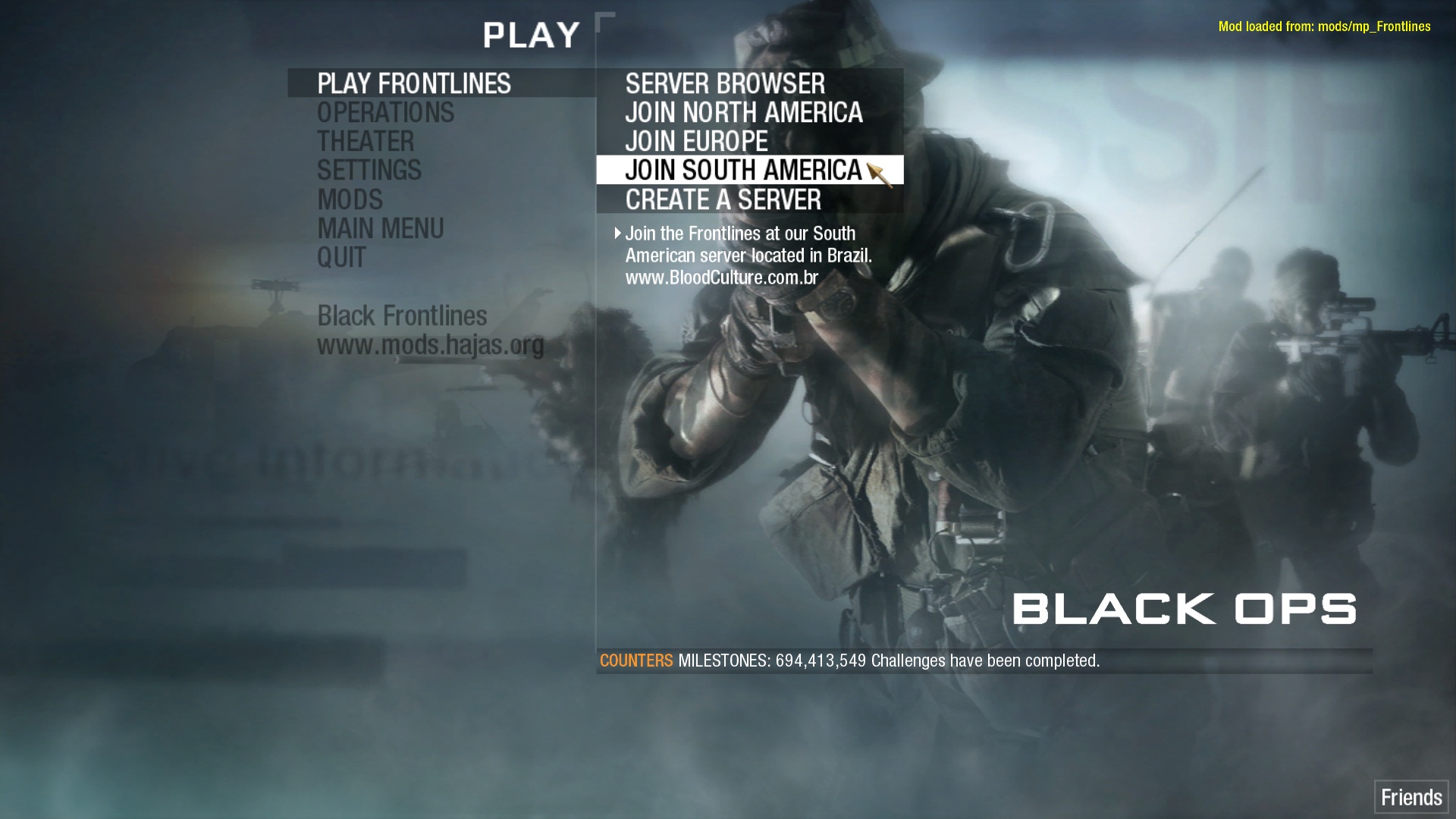
Go to Join South America to join the Frontlines at the South American server located in Brazil.
Brasileiro? Conhe�a o Blood Culture em www.BloodCulture.com.br
back
Global War Servers
back
Create a Server
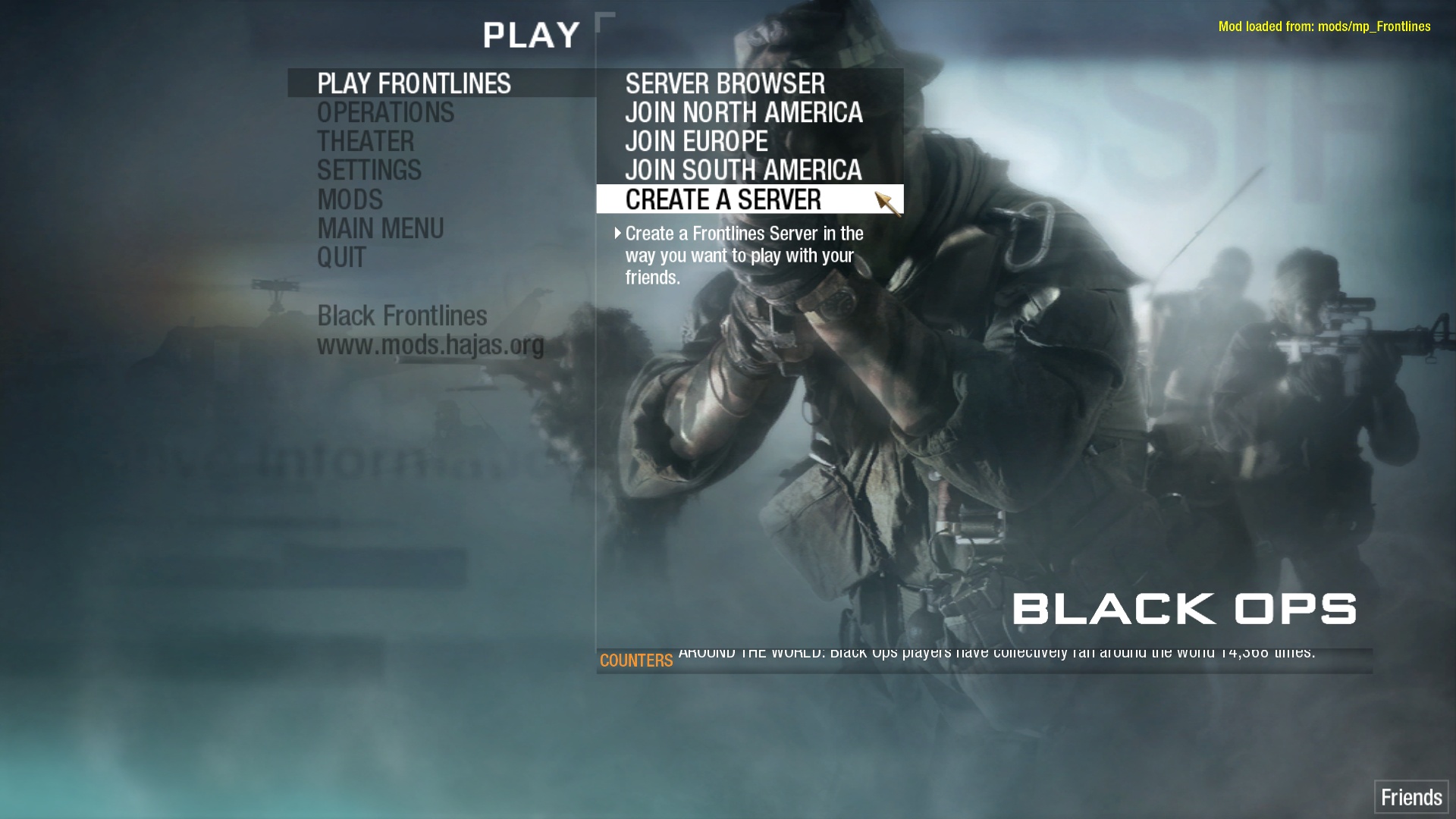
To create your own server to play with your friends just go to Play Frontlines then go to Create a Server.

Choose the start Map and Gametype and click on Start Match. For complete control of the configs you will need to setup the config files, which are not available over the menus. Please take a look at Setup a Server session in this tutorial to know more.
back
Host a Server

Go to GameServers which holds the exclusive rights to host Black Ops servers around the world and rent one closest to you with the desired number of slots. Remembering that you are selecting HUMAN slots, not AI Soldiers slots, which will be always 30 in Black Frontlines.
With a FTP client connect to the FTP of your Black Ops Server and create a dir called mp_Frontlines (must be exactly like that!)
Then upload these files inside the folder mp_Frontlines you just created:
. mod.ffAfter complete will be exactly like this:
. server.cfg
. frontlines.cfg
. configs/_fl_config.gsc (with the configs dir!!!)
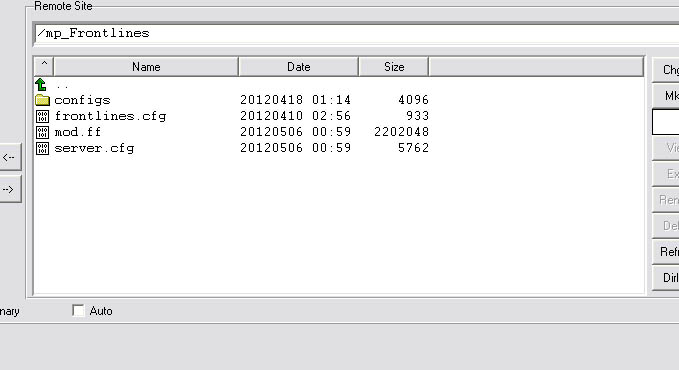
Go to your GameServer's Control Panel using the url https://my.gameservers.com/ then login with your ID and Password
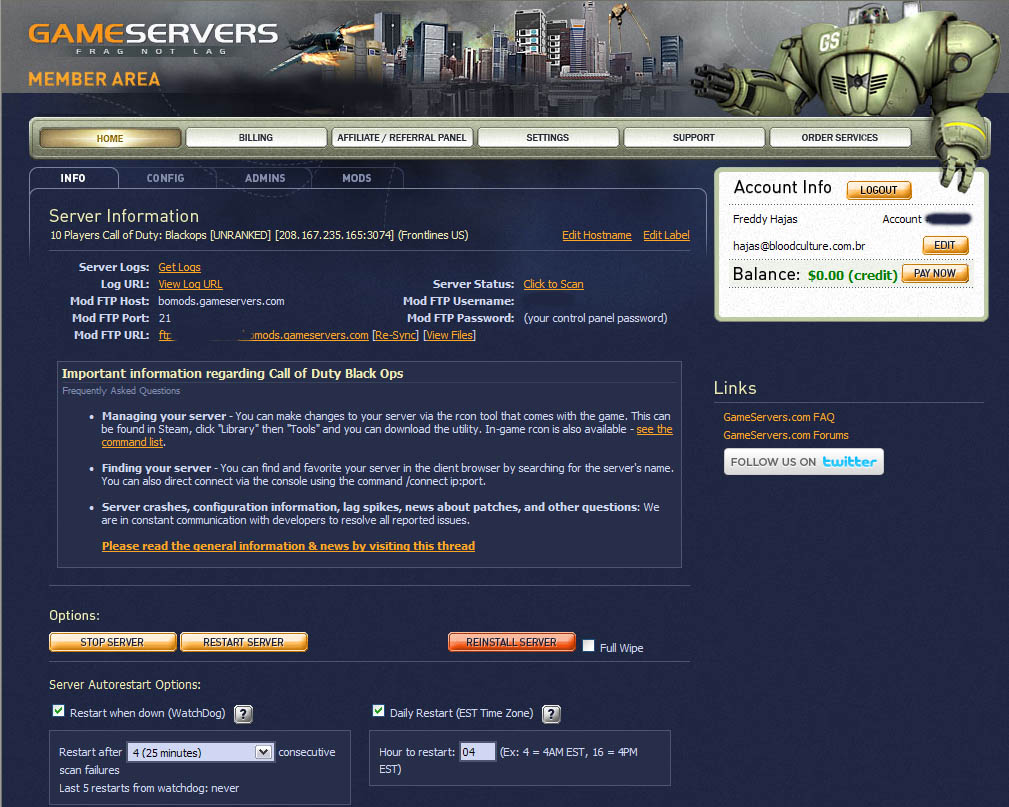
Enter at your Black Ops server click into the INFO button then you will be in the screen above.

Now on the main screen of you server on the click on Re-Sync to copy the files from your FTP to your server.
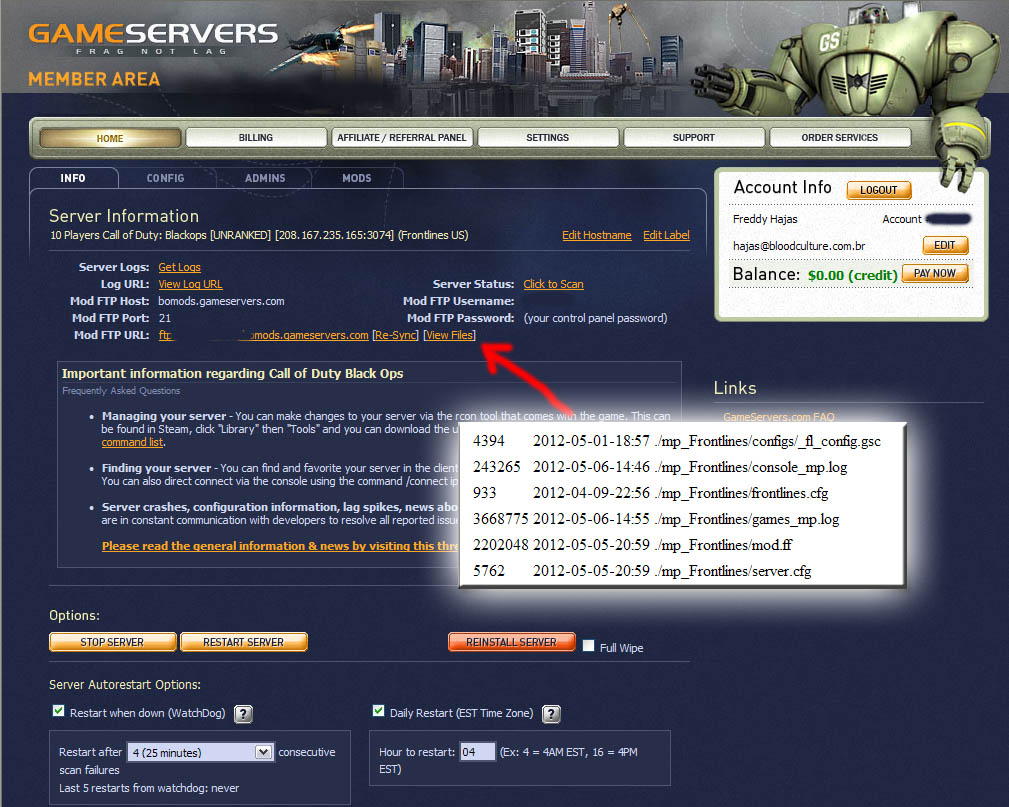
Confirm if the copy was ok clicking at View Files and look their sizes, dates and hours. Make sure they are complete and updated. Remembering that the files console_mp.log and games_mp.log will be only present if a server was already start at least one time.
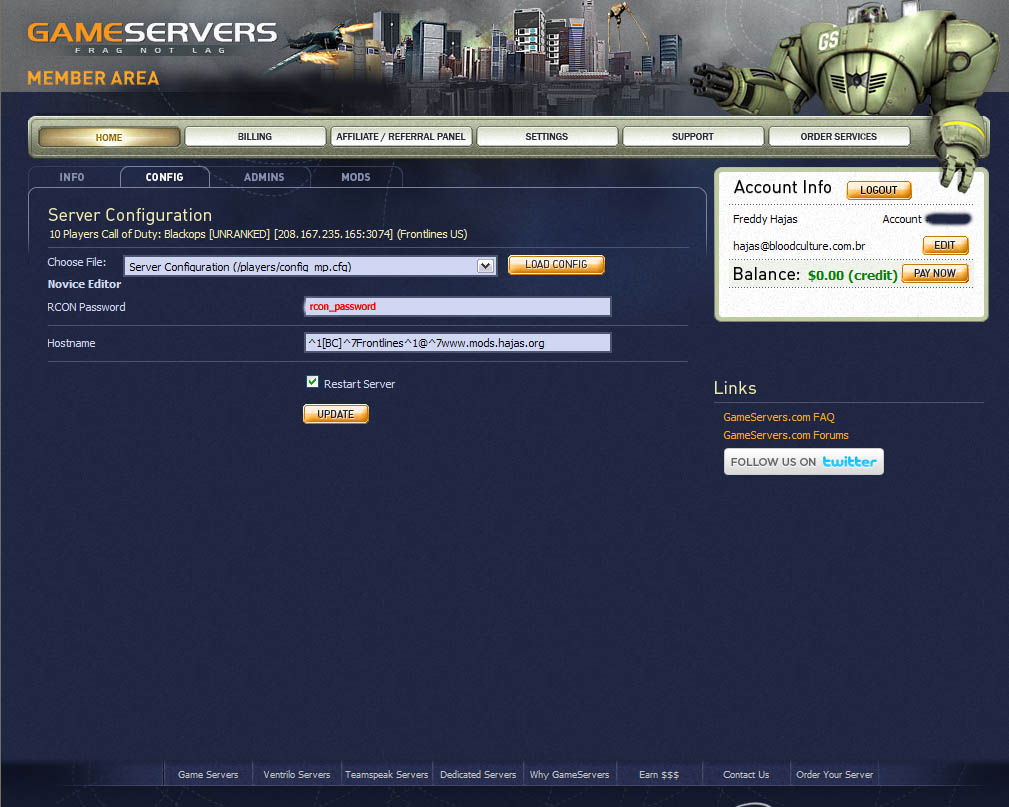
Go to Config and setup the name of your server and you RCON Password.
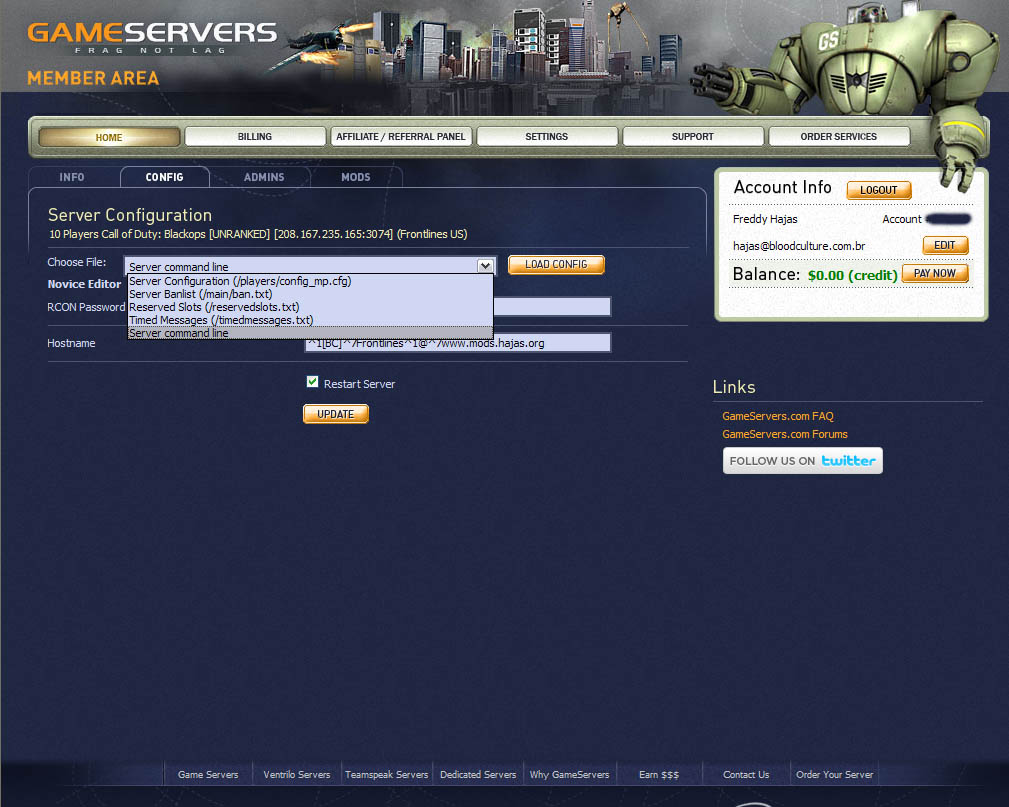
On the combo box select Server Command Line then click at Load Config button.

There input mp_Frontlines at Mod and frontlines.cfg at Config File then click in update.
Now just restart the server to your Black Frontlines be online.
back
Setup a Server
All the basic server config is found on the file server.cfg, there you can setup all original options of the game, which DLC to use, gametypes options and also the name and password of your server.
On the file frontlines.cfg you will find the Auto Download setup, and also the original Playlist, which you should never change, or will cause a huge bad behavior of the Intelligent Server.
The main Frontlines configs are inside the folder configs into the file _fl_config.gsc which also can be edited with notepad or any text editor. On that file you will find all the options commented about how to use them. Just read the instructions there.
back
Auto Download
If you want to setup an auto download to each one that connect to your server be able get the Frontlines mod, please follow these instructions:
At your website on the serverfiles dir (http://www.yourwebsite.com/serverfiles) create a subdir inside mods called mp_Frontlines and copy this file to there:
mod.ffSo will be something like this:
http://www.yourwebsite.com/serverfiles/mods/mp_Frontlines/mod.ffATTENTION! the caps must be the SAME as in your game to work in Black Ops, so must be exactly "mp_Frontlines"!
Then set this to your frontlines.cfg file:
set sv_allowdownload "1"back
seta sv_wwwDownload "1"
seta sv_wwwBaseURL "http://www.yourwebsite.com/serverfiles"
seta sv_wwwDlDisconnected "0"
Support
Feel free to visit my site at
www.mods.hajas.organd post any questions/problems in my help forum at
http://www.tapatalk.com/groups/hajas
back
Credits
This mod was entired created and programmed by Freddy Hajas @ www.mods.hajas.org
Online Beta Testers: Blood Culture | www.BloodCulture.com.br
back
Thanks
. My beloved wife Dani for the support and patience.
. Blood Culture community for all the support, friendship and inputs. www.BloodCulture.com.br
. Everyone that help me in some way any of my mods around the globe.
. Art Of War Central for the Servers accross these many years. www.artofwarcentral.com
. Emo��o Virtual por ser a �nica empresa brasileira que sempre esteve ao meu lado. www.emocaovirtual.com.br
. All the other gaming sites and Clans around the world which support my mods
. And YOU for playing or hosting a Frontlines server... thank you!
back
Videos
back
More info can be found @ www.mods.hajas.org or in my forums.